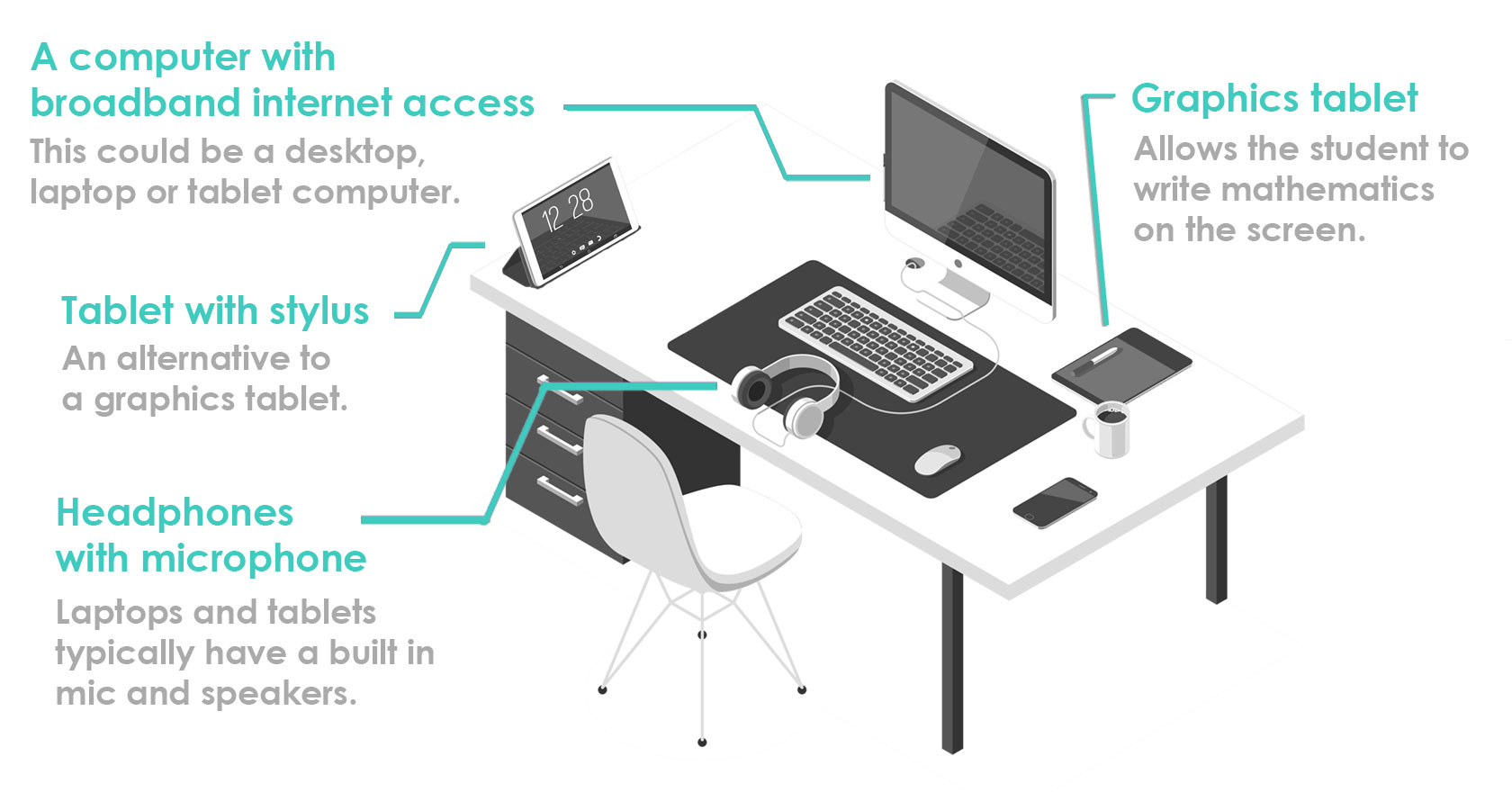Online tuition is conducted through our own custom built video conferencing software and Miro (a collaborative online whiteboard). Both of these are available freely online. Students can use a laptop, desktop computer, or tablet with a large screen.
To make the most of online tuition, we also require students to have a way to write on the online whiteboard. Most students use graphics tablet like the Wacom One, which can typically be purchased from Amazon for as little as £35. Alternatively, some student use a write-on tablet screen (e.g. iPad Pro / Microsoft Surface), which is just as effective.
The rest of this section describes how our tuition sessions work in general. For more information on the technology requirements for online tuition, see the 'equipment' section below.

The structure of a tuition session will depend on the needs of the student. Sessions usually comprise of a combination of the following activities:
- Learning a new topic from the beginning.
- Focused instruction on a topic a student has previously struggled with.
- Reviewing any problem areas that arise from the independent study work that the student has completed.
- An opportunity to review homework that the student has been set from their school/college.
- Attempting challenging exam questions and exam preparation.

In general, most of our tutees are set independent study work in advance of tuition sessions. The extent of the independent study work provided will depend upon numerous factors:
- The amount of time the student is able to commit.
- The demands and quality of independent study work provided by any school/college teachers.
- Progress towards the grade that the student is aiming to achieve.
This work is submitted electronically by the student so that we can use it to inform the planning of tuition sessions. By completing the work in advance, students are then able to spend more time working on more challenging topics in the tuition sessions, if this knowledge is secure. If not secure, we can immediately target misconceptions or areas where improvement is required.

From time-to-time we work on the following areas with our students:
- Developing effective study skills to ensure that students make the most of their time outside of sessions. This could include time management, organisation skills and developing self-discipline.
- Improving exam technique and working on revision strategies. Many students leave it too late to learn these skills, meaning that they struggle to develop the strategies into habits that they can take into the exam.

Here is a list of the equipment required to participate in an online tuition session:
- A laptop/tablet/computer with broadband internet access.
- Speakers and a microphone (these are generally built into most laptops/tablets).
- Webcam (a phone camera can also be used).
- Pen input device.
For a laptop/desktop PC, we recommend the Wacom One, which can typically be purchased from Amazon for as little as £35 .
Alternatively, if you have a tablet, such as an iPad Pro or Microsoft Surface you could simply use a stylus pen.